04-05-2025, 10:00 PM
When it comes to online privacy, using a VPN is a crucial step. Mullvad VPN is known for its strong commitment to anonymity and security. Below are the recommended settings to maximize your protection while using Mullvad VPN.
1. Use WireGuard Protocol
Explanation: WireGuard is a modern VPN protocol that offers better performance and security compared to older protocols like OpenVPN. It is lightweight and easier to audit, making it a great choice for anonymity.
2. Enable Kill Switch
Explanation: A kill switch ensures that your internet connection is cut off if the VPN connection drops. This prevents your real IP address from being exposed unintentionally.
3. Use a Random Port
Explanation: Using a random port can help avoid detection and blocking by ISPs or firewalls. It adds an extra layer of obfuscation to your connection.
4. Disable IPv6
Explanation: Disabling IPv6 can prevent potential leaks, as not all VPNs handle IPv6 traffic securely. Stick to IPv4 for better anonymity.
5. Enable DNS Leak Protection
Explanation: This feature ensures that all DNS requests are routed through the VPN, preventing any leaks that could expose your browsing activity.
6. Use Mullvad's DNS Servers
Explanation: By using Mullvad's own DNS servers, you can ensure that your DNS queries are private and not logged by third parties.
7. Regularly Change Your Account Number
Explanation: Mullvad allows you to create an account without personal information. Regularly changing your account number can enhance your anonymity.
Thank you to /u/cam3le0n on Dread for this thread!
1. Use WireGuard Protocol
Explanation: WireGuard is a modern VPN protocol that offers better performance and security compared to older protocols like OpenVPN. It is lightweight and easier to audit, making it a great choice for anonymity.
Protocol: WireGuard2. Enable Kill Switch
Explanation: A kill switch ensures that your internet connection is cut off if the VPN connection drops. This prevents your real IP address from being exposed unintentionally.
Kill Switch: Enabled3. Use a Random Port
Explanation: Using a random port can help avoid detection and blocking by ISPs or firewalls. It adds an extra layer of obfuscation to your connection.
Port: Random4. Disable IPv6
Explanation: Disabling IPv6 can prevent potential leaks, as not all VPNs handle IPv6 traffic securely. Stick to IPv4 for better anonymity.
IPv6: Disabled5. Enable DNS Leak Protection
Explanation: This feature ensures that all DNS requests are routed through the VPN, preventing any leaks that could expose your browsing activity.
DNS Leak Protection: Enabled6. Use Mullvad's DNS Servers
Explanation: By using Mullvad's own DNS servers, you can ensure that your DNS queries are private and not logged by third parties.
DNS Servers: Mullvad's7. Regularly Change Your Account Number
Explanation: Mullvad allows you to create an account without personal information. Regularly changing your account number can enhance your anonymity.
Account Number: Change RegularlyThank you to /u/cam3le0n on Dread for this thread!




![[Image: 1589a29a.gif]](https://external-content.duckduckgo.com/iu/?u=https://files.waifu.cat/1589a29a.gif)