Hello you sons of bitches today we will be covering server hosting and virtual machines for all your illegal operations to be hosted to stay 2 steps ahead
Your own server gives you a crucial layer of separation. It's like having a fall guy that can't snitch. You don't even need to run everything through a proxy.
With some basic coding skills, you can use your server to handle repetitive tasks, optimize your workflow, and keep your real identity several steps removed from your operations.
In future episodes, we'll dive into the real meat of server operations - from automated carding to data scraping, hacking toolkits, and hosting your own dark web markets.
But first, let's break down why a personal server isn't just nice to have - it's fucking essential.
Think of your server as a digital fortress. It's not just about separation - it's about creating an impenetrable barrier between your real identity and your operations.
With your own server, you're not just automating tasks - you're scaling your operations to a whole new level.
Run multiple carding scripts simultaneously, orchestrate massive data breaches and data dissimenation, host cracked account shops and darknet markets, or manage an army of botnets - all without breaking a sweat on your personal machine.
But here's where it gets really interesting: your server becomes a chameleon.
Need to pose as a legit business for a phishing campaign? Spin up a professional-looking website and host it in minutes.
Want to sell cc's without exposing yourself? Set up a hidden service in your server.
And when things get hot? Poof.
Your entire operation vanishes in seconds. No hard drives to destroy, no local evidence. Just torch the server and disappear into the digital ether.
Your server isn't just a tool - it's your ticket to playing in the big leagues. It's the difference between being a small-time carder and running a sophisticated, optimized, untraceable operation.
Now, let's get into a provider that won't sell you out at the moment they see what sort of shit you're running:
Choosing Your Provider: OPSEC is King
When it comes to picking a hosting provider, forget about uptime guarantees and customer support. We're looking for the digital equivalent of a fortress. Here's what matters:
Some good options I have personal experience with:
Your OPSEC practices matter just as much as your choice of provider.
Pick the server you plan to deploy. If you plan to use the server long-term make sure to pick a server not in Five Eyes countries.
Instead of doing password, we will be doing SSH, as it's more secure, impossible to bruteforce, and much more seamless to sign in with since you won't need to keep remembering passwords.
Once you've generated a key, you will get two parts: the private and the public key.
The public key is what you will use on any servers you will spin up. That public key is only unlockable by your private key, so make sure to keep your private key safe.
Now adding SSH keys before spinning up the servers depend on each provider.
With your SSH keys set up and server launched, it's time to connect. Use a VPN or Tor to keep your real IP hidden.
ssh -i /path/to/your/private_key username@server_ip
Replace the path, username, and IP with your actual details. Verify the fingerprint on first connection. Enter your passphrase if you have one.
Once connected, you'll see the server's command line. You're now in your own secured server.
Securing The Server
Once you've got SSH access, it's time to lock that shit down:
1. Update and Upgrade:
sudo apt update && sudo apt upgrade -y
2. Install a firewall (UFW is easy):
sudo apt install ufw
sudo ufw default deny incoming
sudo ufw default allow outgoing
sudo ufw allow ssh
sudo ufw enable
3. Install Fail2Ban to block brute-force attempts:
sudo apt install fail2ban
sudo systemctl enable fail2ban
sudo systemctl start fail2ban
4. Disable root login and password authentication:
Edit /etc/ssh/sshd_config:
Then restart SSH: sudo systemctl restart sshd
PermitRootLogin no
PasswordAuthentication no
5. Set up automatic security updates:
sudo apt install unattended-upgrades
sudo dpkg-reconfigure -plow unattended-upgrades
Now that you've got your server up and running, let's talk some basic OPSEC.
This isn't just extra shit to do - it's what keeps your operation clean.
If you're planning to do some really illegal shit, never connect from your home IP when SSHing your server.
Either use VPN or TOR. This gives you another layer of protection should the hosting provider rat you out. If the provider offers full disk encryption, use it.
Anyways this was part 2 of the opsec 4 part series i hope you enjoy and make sure to stay hidden!
Your own server gives you a crucial layer of separation. It's like having a fall guy that can't snitch. You don't even need to run everything through a proxy.
With some basic coding skills, you can use your server to handle repetitive tasks, optimize your workflow, and keep your real identity several steps removed from your operations.
In future episodes, we'll dive into the real meat of server operations - from automated carding to data scraping, hacking toolkits, and hosting your own dark web markets.
But first, let's break down why a personal server isn't just nice to have - it's fucking essential.
Think of your server as a digital fortress. It's not just about separation - it's about creating an impenetrable barrier between your real identity and your operations.
With your own server, you're not just automating tasks - you're scaling your operations to a whole new level.
Run multiple carding scripts simultaneously, orchestrate massive data breaches and data dissimenation, host cracked account shops and darknet markets, or manage an army of botnets - all without breaking a sweat on your personal machine.
But here's where it gets really interesting: your server becomes a chameleon.
Need to pose as a legit business for a phishing campaign? Spin up a professional-looking website and host it in minutes.
Want to sell cc's without exposing yourself? Set up a hidden service in your server.
And when things get hot? Poof.
Your entire operation vanishes in seconds. No hard drives to destroy, no local evidence. Just torch the server and disappear into the digital ether.
Your server isn't just a tool - it's your ticket to playing in the big leagues. It's the difference between being a small-time carder and running a sophisticated, optimized, untraceable operation.
Now, let's get into a provider that won't sell you out at the moment they see what sort of shit you're running:
Choosing Your Provider: OPSEC is King
When it comes to picking a hosting provider, forget about uptime guarantees and customer support. We're looking for the digital equivalent of a fortress. Here's what matters:
- Jurisdiction: Stay the fuck away from Five Eyes countries (US, UK, Canada, Australia, New Zealand) and their buddies.
Look for countries that tell Western law enforcement to kick rocks. Make sure they are actually 'offshore'.
- Payment Methods: Crypto is king. i suggest you use xmr
- KYC Requirements: The less they want to know about you, the better. Ideally, an email address should be enough - and make it a burner.
- Logging Policies: "We don't log shit" is what you want to hear. Be skeptical of anyone too eager to cooperate with authorities.
- Anonymous Sign-up: Providers that let you sign up over Tor are your best bet. It shows they understand the game, and they most likely have an actual market for hackers.
Some good options I have personal experience with:
- Njalla: Based in Sweden. Accepts crypto, acts as a privacy shield between you and the VPS.
- FlokiNET: Locations in Iceland, Romania, and Finland. Privacy-focused, accepts various cryptos.
- Shinjiru: Malaysian provider known for "bulletproof" hosting. High anonymity, but pricey
Your OPSEC practices matter just as much as your choice of provider.
Pick the server you plan to deploy. If you plan to use the server long-term make sure to pick a server not in Five Eyes countries.
Instead of doing password, we will be doing SSH, as it's more secure, impossible to bruteforce, and much more seamless to sign in with since you won't need to keep remembering passwords.
- Open Terminal.
- Run: ssh-keygen -t ed25519 -C "[email=your_email@example.com]your_email@example.com[/email]" You can use any email on this as it's not important.
- Enter a strong passphrase (don't skip this step, it's crucial).
Once you've generated a key, you will get two parts: the private and the public key.
The public key is what you will use on any servers you will spin up. That public key is only unlockable by your private key, so make sure to keep your private key safe.
Now adding SSH keys before spinning up the servers depend on each provider.
With your SSH keys set up and server launched, it's time to connect. Use a VPN or Tor to keep your real IP hidden.
ssh -i /path/to/your/private_key username@server_ip
Replace the path, username, and IP with your actual details. Verify the fingerprint on first connection. Enter your passphrase if you have one.
Once connected, you'll see the server's command line. You're now in your own secured server.
Securing The Server
Once you've got SSH access, it's time to lock that shit down:
1. Update and Upgrade:
sudo apt update && sudo apt upgrade -y
2. Install a firewall (UFW is easy):
sudo apt install ufw
sudo ufw default deny incoming
sudo ufw default allow outgoing
sudo ufw allow ssh
sudo ufw enable
3. Install Fail2Ban to block brute-force attempts:
sudo apt install fail2ban
sudo systemctl enable fail2ban
sudo systemctl start fail2ban
4. Disable root login and password authentication:
Edit /etc/ssh/sshd_config:
Then restart SSH: sudo systemctl restart sshd
PermitRootLogin no
PasswordAuthentication no
5. Set up automatic security updates:
sudo apt install unattended-upgrades
sudo dpkg-reconfigure -plow unattended-upgrades
Now that you've got your server up and running, let's talk some basic OPSEC.
This isn't just extra shit to do - it's what keeps your operation clean.
If you're planning to do some really illegal shit, never connect from your home IP when SSHing your server.
Either use VPN or TOR. This gives you another layer of protection should the hosting provider rat you out. If the provider offers full disk encryption, use it.
Anyways this was part 2 of the opsec 4 part series i hope you enjoy and make sure to stay hidden!