(03-29-2025, 09:07 PM)NanC Wrote: Hello. I’ve created this topic to discuss the security and updates related to the Tor network and the Tor browser. I would be happy if you could share any tips or insights that could help other users, either as soon as possible or whenever you have the time. We can all benefit from each other's experiences.
I will also post a tutorial soon on how to secure your entire computer using tor in here.
Thanks to everyone who has a keyboard 
For new users who want to enter
Darknet forums using
Tor, you must be clear about two things: Are you going in just to browse, or to download and test things?
I open with this because some of the advice I’ll give stems from that distinction.
1) If the forum you’re entering has a website on both the Clearnet and the
Darknet (.onion), I always recommend using the .onion link. If you ever need to use the Clearnet link, do it through the Tor browser—never use conventional browsers, ever.
2) To slightly increase your privacy level, I recommend using a multi-hop VPN like
Mullvad. Never use NordVPN or ProtonVPN.
3) If you’re just browsing reading and learning (not downloading) you can use a virtual machine like VMware, download the portable version of
Tor inside it, and start exploring forums without downloading files.
4) If you want to download things from forums, I recommend using anonymous email services like OnionMail. Never download anything to your personal machine, even if you’re an expert (even if you’re the best hacker in the world). Never download
Darknet files to your personal computer.
5) Never register on
Darknet forums with your personal email or any email tied to your IP or linked to your identity.
6) To go deeper into the
Darknet (not the Deep Web), you must thoroughly learn good OPSEC practices. If you don’t know what this is, look it up on Google or ask ChatGPT and study it.
7) Learn to use PGP encryption you’ll thank me later. (Some forums require it to log in.)
8) Under no circumstances should you use your personal
Telegram account to join
Darknet download groups. Even if you use alternate
Telegram accounts, these groups are often filled with stealers/logs be very careful.
9) Research the messaging apps commonly used in the
Darknet .
Telegram is not recommended.
10) The most common messaging apps are: Session, SimpleX, Tox, XMPP, and Keybase.
11) Never share personal information with people on the
Darknet it can be used against you if you ever have issues in the future.
12) Never set a profile picture of a "hacker in a hoodie." (You’re not a hacker; you’re just someone learning.)
I don’t have many technical tips because I don’t consider myself an expert i still a
kitten learning new things every day. I’ll leave the technical details to the forum experts.




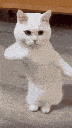






![[Image: SPWrt0B.gif]](https://external-content.duckduckgo.com/iu/?u=https://i.imgur.com/SPWrt0B.gif)
