Posts: 154
Threads: 18
Joined: Jun 2023

11-05-2024, 07:01 AM
(This post was last modified: 11-05-2024, 07:07 AM by lolcalhost.)
Hey all,
So I majorly blanked and forgot the login password for my MacBook Pro M2. Yeah, I know... brutal.
I’m tryna figure out if there’s any slick way to break in, like maybe booting up Ubuntu to pull the hash or something? Pretty sure the drive’s encrypted and the hash key is in an isolated chip, I guess, so it's not gonna be a walk in the park.
Anyone got some hacks, tips, or magic tricks they’ve used for this kinda thing?
I’m open to all suggestions, so hit me with your best ideas!
Posts: 133
Threads: 64
Joined: Aug 2023
 
11-05-2024, 07:11 AM
(This post was last modified: 11-05-2024, 07:12 AM by sentap.)
Alrighty, so you’re in a bit of a pickle here, but there are a couple of solid tricks you can try on that MacBook Pro M2—Apple doesn’t make it easy, but let’s go over some pro methods. Here’s what you can give a shot
If you got an Apple ID tied to the Mac, you're in luck. On the login screen, after a few failed attempts, you should see an option like reset with Apple ID. This is the cleanest way to get back in without messing with the internals.
Boot into Recovery Mode by holding down Command + R while powering on. Once you’re in, open Terminal from the Utilities menu and use this command:
This’ll pop up a password reset window, but it’s not guaranteed if FileVault encryption is active.
If you got another admin account on that Mac, log in through that, hop into System Preferences > Users & Groups, and just reset your own user password from there. Easy if you got it, but if not, keep reading.
This one’s a bit more drastic, but if nothing else works, use Recovery Mode to wipe the Mac and restore it from a recent backup through Time Machine. Yeah, you lose any new data not backed up, but it’ll get you back in.
Last resort, but those folks at Apple can sometimes help you through a reset if you got proof of ownership. Takes some time, but it’s a surefire way in if all else fails.
Let me know if any of these get you closer!
Posts: 154
Threads: 18
Joined: Jun 2023

(11-05-2024, 07:11 AM)sentap Wrote: Alrighty, so you’re in a bit of a pickle here, but there are a couple of solid tricks you can try on that MacBook Pro M2—Apple doesn’t make it easy, but let’s go over some pro methods. Here’s what you can give a shot
If you got an Apple ID tied to the Mac, you're in luck. On the login screen, after a few failed attempts, you should see an option like reset with Apple ID. This is the cleanest way to get back in without messing with the internals.
Boot into Recovery Mode by holding down Command + R while powering on. Once you’re in, open Terminal from the Utilities menu and use this command:
This’ll pop up a password reset window, but it’s not guaranteed if FileVault encryption is active.
If you got another admin account on that Mac, log in through that, hop into System Preferences > Users & Groups, and just reset your own user password from there. Easy if you got it, but if not, keep reading.
This one’s a bit more drastic, but if nothing else works, use Recovery Mode to wipe the Mac and restore it from a recent backup through Time Machine. Yeah, you lose any new data not backed up, but it’ll get you back in.
Last resort, but those folks at Apple can sometimes help you through a reset if you got proof of ownership. Takes some time, but it’s a surefire way in if all else fails.
Let me know if any of these get you closer!
had this wild ride with my MacBook. Tried crackin the passcode but got myself in deeper.ended up erasing everything. I even tried CHECKM8 to bypass the T2 chip and all that activation lock nonsense. some intense moments, but ultimately successful~ Got myself a fresh macbook. No data survived, but hey, we movin on.
Posts: 133
Threads: 64
Joined: Aug 2023
 
(11-05-2024, 09:48 AM)lolcalhost Wrote: (11-05-2024, 07:11 AM)sentap Wrote: Alrighty, so you’re in a bit of a pickle here, but there are a couple of solid tricks you can try on that MacBook Pro M2—Apple doesn’t make it easy, but let’s go over some pro methods. Here’s what you can give a shot
If you got an Apple ID tied to the Mac, you're in luck. On the login screen, after a few failed attempts, you should see an option like reset with Apple ID. This is the cleanest way to get back in without messing with the internals.
Boot into Recovery Mode by holding down Command + R while powering on. Once you’re in, open Terminal from the Utilities menu and use this command:
This’ll pop up a password reset window, but it’s not guaranteed if FileVault encryption is active.
If you got another admin account on that Mac, log in through that, hop into System Preferences > Users & Groups, and just reset your own user password from there. Easy if you got it, but if not, keep reading.
This one’s a bit more drastic, but if nothing else works, use Recovery Mode to wipe the Mac and restore it from a recent backup through Time Machine. Yeah, you lose any new data not backed up, but it’ll get you back in.
Last resort, but those folks at Apple can sometimes help you through a reset if you got proof of ownership. Takes some time, but it’s a surefire way in if all else fails.
Let me know if any of these get you closer!
had this wild ride with my MacBook. Tried crackin the passcode but got myself in deeper.ended up erasing everything. I even tried CHECKM8 to bypass the T2 chip and all that activation lock nonsense. some intense moments, but ultimately successful~ Got myself a fresh macbook. No data survived, but hey, we movin on.
Yo dawg, that’s one wild trip you took with that MacBook, no lie! ?️ But hey, you made it out the other side fresh and clean, lookin' like a boss.?✨ Sometimes ya gotta lose it all to start over, right? Keep pushin' forward, fam. ?
Just one lil’ thing, tho—next time, back yo’ data up! Trust, it’s gonna save you a whole lotta heartache. Ain't no shame in playin' it smart. ??
Posts: 39
Threads: 0
Joined: Jul 2023
This might work for your cause: https://github.com/assafdori/bypass-mdm
I have not tried it because I do not own Apple devices.
Posts: 96
Threads: 48
Joined: Apr 2024

Try Konboot. It’s capable to bypass Windows and Mac password.
|